各位ive同學vpn usage(Database course)
3 posters
第1頁(共1頁)
 回復: 各位ive同學vpn usage(Database course)
回復: 各位ive同學vpn usage(Database course)
多謝george 既詳細介紹
george 寫到:如果想用vpn入學校個http://ora01.cwcim.vtc.edu.hk/isqlplus
做database唐sir既功課,
可以先去下載個vpn software。
http://www.vtc.edu.hk/vtchome/VPN/eng/VPN_Page.htm?lang_id=1
記得也要dowload個vtc.pcf file。
unzip後和安裝後, 請reboot電腦,
之後開個cisco vpn software file->import
個vtc.pcf file
最後按connect按鈕,輸入student id 和password,
(ps: 如果未知或忘記可以去以下web address reset password https://webmail.stu.vtc.edu.hk/)http://webmail.vtc.edu.hk/Activation/Guideline.aspx?type=stu&action=&CheckLang=E
就可以入去學校個internal lan。
再打以下web address
http://ora01.cwcim.vtc.edu.hk/isqlplus
(完成)
ada- 文章數 : 135
注冊日期 : 2008-03-28
來自 : CLASS A
 各位ive同學vpn usage(Database course)
各位ive同學vpn usage(Database course)
如果想用vpn入學校個http://ora01.cwcim.vtc.edu.hk/isqlplus
做database唐sir既功課,
可以先去下載個vpn software。
http://www.vtc.edu.hk/vtchome/VPN/eng/VPN_Page.htm?lang_id=1
記得也要dowload個vtc.pcf file。
unzip後和安裝後, 請reboot電腦,
之後開個cisco vpn software file->import
個vtc.pcf file
最後按connect按鈕,輸入student id 和password,
(ps: 如果未知或忘記可以去以下web address reset password https://webmail.stu.vtc.edu.hk/)http://webmail.vtc.edu.hk/Activation/Guideline.aspx?type=stu&action=&CheckLang=E
就可以入去學校個internal lan。
再打以下web address
http://ora01.cwcim.vtc.edu.hk/isqlplus
(完成)
做database唐sir既功課,
可以先去下載個vpn software。
http://www.vtc.edu.hk/vtchome/VPN/eng/VPN_Page.htm?lang_id=1
記得也要dowload個vtc.pcf file。
unzip後和安裝後, 請reboot電腦,
之後開個cisco vpn software file->import
個vtc.pcf file
最後按connect按鈕,輸入student id 和password,
(ps: 如果未知或忘記可以去以下web address reset password https://webmail.stu.vtc.edu.hk/)http://webmail.vtc.edu.hk/Activation/Guideline.aspx?type=stu&action=&CheckLang=E
就可以入去學校個internal lan。
再打以下web address
http://ora01.cwcim.vtc.edu.hk/isqlplus
(完成)
george- 文章數 : 2
注冊日期 : 2008-10-26
第1頁(共1頁)
這個論壇的權限:
您 無法 在這個版面回復文章