Tips Answer
2 posters
第1頁(共1頁)
 回復: Tips Answer
回復: Tips Answer
火火,我將D Q& A MERGE 埋一齊,希望你唔好介意
火柴人 寫到:
Q
Cisco Internetwork Operating System Software
IOS (tm) 3000 Software (IGS-IN-L), Version 11.1(16), RELEASE SOFTWARE (fc1)
Copyright (c) 1986-1997 by cisco Systems, Inc.
Compiled Mon 15-Dec-97 18:03 by phester
Image text-base: 0x03023C98, data-base: 0x00001000
ROM: System Bootstrap, Version 11.0(10c), SOFTWARE
ROM: 3000 Bootstrap Software (IGS-BOOT-R), Version 11.0(10c), RELEASE SOFTWARE (fc1)
Router_Name uptime is 1 day, 9 hours, 14 minutes
System restarted by power-on at 15:20:42 HKT Thu May 1 2008
System image file is "flash:c2500-in-l.111-16", booted via flash
cisco 2500 (68030) processor (revision N) with 2048K/2048K bytes of memory.
Processor board ID 06097307, with hardware revision 00000000
Bridging software.
X.25 software, Version 2.0, NET2, BFE and GOSIP compliant.
1 Ethernet/IEEE 802.3 interface.
2 Serial network interfaces.
32K bytes of non-volatile configuration memory.
8192K bytes of processor board System flash (Read ONLY)
Configuration register is 0x2102
ANSWER :
1) IOS Version 11.1(16)
2) flash:c2500-in-l.111-16
3) IOS booted from flash and flash IOS image c2500-in-l.111-16
4) Cisco 2500
5) (68030) processor (revision N)
6) 2048K/2048K bytes RAM, 32K bytes NVRAM and 8192K bytes flash
7) config-register 0x2142the router will igonre the startup configuration file on bootup
Q2
How to set the telnet and enable password?
Please list all of the command: -
Answer Tips 2: -
configure terminal
enable secret 123
line vty 0 4
password 123
login
Q3
Protocol [ip]:
Target IP address: 10.0.10.2
Repeat count [5]:50
Datagram size [100]: 1000
Timeout in seconds [2]:
Extended commands [n]:
Sweep range of sizes [n]:
Type escape sequence to abort.
Sending 5, 1000-byte ICMP Echoes to 10.0.10.2, timeout is 2 seconds:
!!!!!!!!!!!!!!!!!!!!!!!!!....................UU......!!!!!!!!!!!!!!...........U.U!!!!
Success rate is 68 percent (50/50), round-trip min/avg/max = 320/302/232 ms
1) What does the exclamation point (!) indicate?
2) What does the exclamation point (.) indicate?
3) What does the exclamation point (U) indicate?
4) What does the ping test for?
Answer - Tips 3: -
1) ping Successful
2) Time out
3) Destination unreachable
4) Layer 3 connectivity
ada- 文章數 : 135
注冊日期 : 2008-03-28
來自 : CLASS A
 Tips Answer
Tips Answer
Tips 1: -
1) IOS Version 11.1(16)
2) flash:c2500-in-l.111-16
3) IOS booted from flash and flash IOS image c2500-in-l.111-16
4) Cisco 2500
5) (68030) processor (revision N)
6) 2048K/2048K bytes RAM, 32K bytes NVRAM and 8192K bytes flash
7) config-register 0x2142
 the router will igonre the startup configuration file on bootup
the router will igonre the startup configuration file on bootup
Tips 2: -
configure terminal
enable secret 123
line vty 0 4
password 123
login
Tips 3: -
1) ping Successful
2) Time out
3) Destination unreachable
4) Layer 3 connectivity
1) IOS Version 11.1(16)
2) flash:c2500-in-l.111-16
3) IOS booted from flash and flash IOS image c2500-in-l.111-16
4) Cisco 2500
5) (68030) processor (revision N)
6) 2048K/2048K bytes RAM, 32K bytes NVRAM and 8192K bytes flash
7) config-register 0x2142
Tips 2: -
configure terminal
enable secret 123
line vty 0 4
password 123
login
Tips 3: -
1) ping Successful
2) Time out
3) Destination unreachable
4) Layer 3 connectivity
火柴人- 文章數 : 56
注冊日期 : 2008-03-28
來自 : Class B
第1頁(共1頁)
這個論壇的權限:
您 無法 在這個版面回復文章